If you aren’t familiar with BizTalk EDI, you are missing out on a grand opportunity for your business need! This grand concept takes the idea of automation and customizes it to fit the specific needs and goals of a particular business. It frees up time for your employees so they can focus on pressing issues and priorities. It helps get everything taken care of in less time, but with optimum results.
EDI stands for Electronic Data Interchange. This type of platform operates between computer systems. It allows various forms of business documented and details to be shared among the computers in that network. It is all completed electronically, so there is no waiting for documents to arrive in the mail. It reduces the wait time and ensures that everyone who needs to review certain information has access to it.
There are specific ways this type of implementation can help your business grow. It can prevent issues from wasting time. It can give you a professional appearance in the eyes of potential business partners, investors, and your customers. It can reduce errors and mistakes. It allows your employees to tackle their tasks and not spend time waiting around for information to arrive. Being able to access information instantly because it is sent electronically is a wonderful resource!
What is BizTalk EDI?
This is an exciting concept, allowing diversified and business-specific software to be connected and integrated. This allows the internal concepts for the business to be unique and customized. It enables a business to operate efficiently using technology. At the same time, it provides employees with a tool to complete tasks.
From a customer point of view, it ensures a better outcome with customer service. It can reduce the amount of time it takes for a purchase to be processed. Most businesses find it is worth the investment as it gives them a professional touch that was lacking before. It also helps them reduce overhead costs so they retain more of their income as profits.
There seems to be no limit to the various tasks and procedures BizTalk EDI can take on. While it has been a challenge in some arenas, this has allowed the parameters to be pushed to their limits. It has expanded upon the original concept, and been quite successful! Some of the types of information shared using BizTalk EDI include:
- Financial information
- Invoices
- Medical records
- Purchase orders
What is BizTalk Schema?
Don’t let the technical jargon relating to BizTalk schemas scare you off! The idea behind them is to give you the flexibility and customization you need for your business. A common problem with various programs is that they are too generalized. Certain pieces of them work well for a business, but not across the board.
Businesses may be in a similar niche, but how they operate and even the specifics of their niche audience vary. These schemas consider those variables. They enable a business to create something that works entirely for them, not just bits and pieces of a program put out there. This is a significant difference and one business from all backgrounds and of all sizes should embrace it!
BizTalk schemas are responsible for creating and sending outgoing messages. They are also responsible for accepting incoming messages. The schemas define the body of the information and all of the properties. The formatting specifications ensure the information can be successfully read by the recipients when you send it. Likewise, it ensures you can read the data sent to you by others.
There are various types of schemas to customize. They include:
- Batch schemas
- EDI document schemas
- Service and control schemas
- Trigger field schemas
How do you create an EDI Schema in BizTalk?
The ability to create an EDI schema in BizTalk is a powerful tool. The process depends on what you wish to accomplish. The process will get faster and faster regarding the controls you put in place. Over time, you may find you have to create new schemas to fit a specific need that has emerged. Once you create a schema, it can be used again and again. This saves you time when you have particular data to send regularly or you will receive certain data regularly.
The steps involved are:
- Open Solution Explorer (located in Visual Audio)
- Right-click project and select add. This allows you to create a new flat file schema
- Under category select schema and create a name for the new schema
- Follow the instructions of the BizTalk Wizard
What is Property Schema in BizTalk?
The ability to create and promote certain messages automatically is done through property schema. There are specific values in place to ensure the correct message is triggered and sent when those values are present. If you decide to promote property fields, you must create the parameters for those first.
Any time you create a new property schema, complete the process from start to finish. You may be tempted to copy and paste elements of completed property schemas. This can create some problems within your fields, and many users don’t know where to start to find the errors. It doesn’t take much extra time to create them from scratch and you can avoid this type of error situation by doing so.
It is important to note that you don’t have to create a property schema in BizTalk if your goal is to promote the distinguished fields. It is only done to promote the property fields. To create a property schema in BizTalk:
- Right-click BizTalk project (located in Solution Explorer)
- Click add and then click new item
- The dialogue box for new items will appear, select templates. Click Property Schema
- Create a name for it in the box displayed and click add. When it opens up, a field called Property 1 will be present
- Right-click the field element and click rename to create your description for the schema. Press enter when finished to save it
- Create the data type and any other properties you wish to create in the Properties window.
- To add additional field schemas, click Insert Schema Node and click Child Field Element. You can then create them for each of the fields you want to create.
You can repeat this as many times as you need to for it to have your specifications.
What is Canonical Schema in BizTalk?
The use of canonical schemas in BizTalk can be useful when you have several you would like to incorporate at once. There is a master schema and then several different ones found inside of it. This can be ideal for a larger company when you need certain employees to have access to data that pertains to their job. However, you don’t want them to have access to data that isn’t relevant or they don’t have high enough security clearance.
This solution is exceptional when it comes to controlling access to information internally. You want employees to gain access to what they need right away. Different levels of security in place can control who sees what. This is useful when you have sensitive information that should only be seen by certain individuals. For example, you may not want employees seeing financial data for the business but you do want them to see invoices that need to be paid by their department.
It does take additional time to structure canonical schemas in BizTalk, but the outcome is worth the time it takes. Spend time identifying the access for different departments or individuals that work for the company. This will help you map out the internal and external schemas to create. They can be modified as needs change or as employees change jobs within the organization.
How do I create a Canonical Schema in BizTalk?
Don’t be intimidated when it comes to creating a canonical schema in BizTalk. The process will get easier as you complete the process a time or two. The process involves:
- Creating your mapping for incoming and outgoing messages.
- Right-click Canonical Schema, click Add and select New Item.
- Select schema, give it a name and click add.
- Follow the steps in the BizTalk wizard.
What does the future hold?
Many believe BizTalk is only getting started in regards to how it helps businesses to thrive. During this pandemic of COVID-19, the sharing of information from remote locations has proven to be essential for many business sectors. Employees are working from home and other businesses have reduced the capacity of employees but still need to process at the same level they did before.
Microsoft has committed to BizTalk through 2029, and many experts believe it will be expanded upon beyond that time. Its use of it is forecasted to grow as more businesses take advantage of this type of data sharing. It gives them a way to successfully connect with other businesses and their customers all over the world. It improves efficiency, and reliability, and saves both time and money.
There has never been a better time to see how BizTalk EDI schemas can work within your organization. Understanding what is offered, how to customize them to fit your needs, and modification over time as things change will entice you to implement this process. It is a platform designed to help a business thrive!
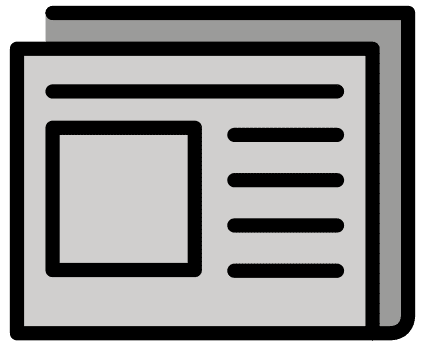


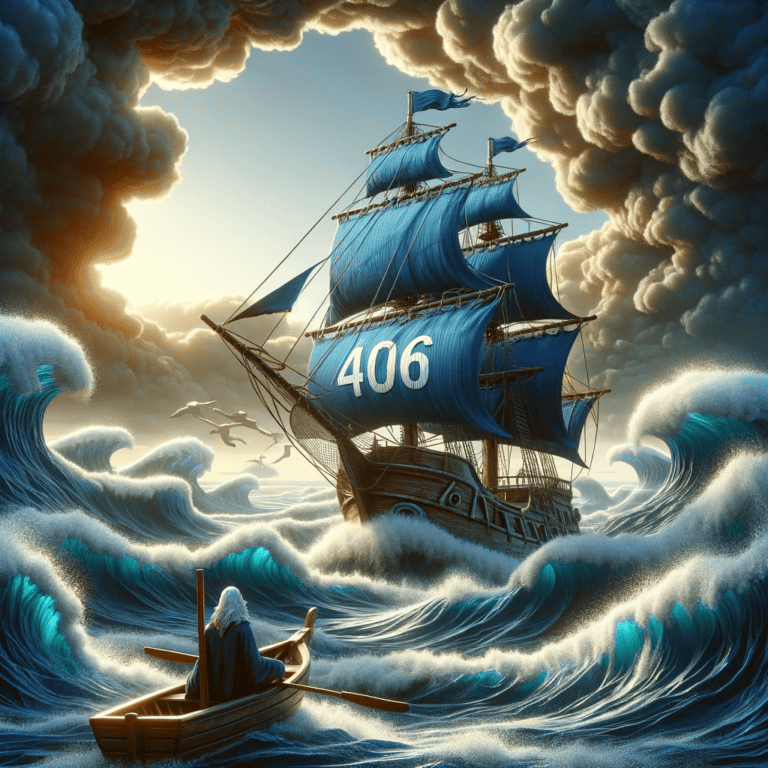
![Say something! Google Assistant, repeat after me [the how-to guide]](https://articleous.com/wp-content/uploads/GoogleAssistant-768x432.jpg)